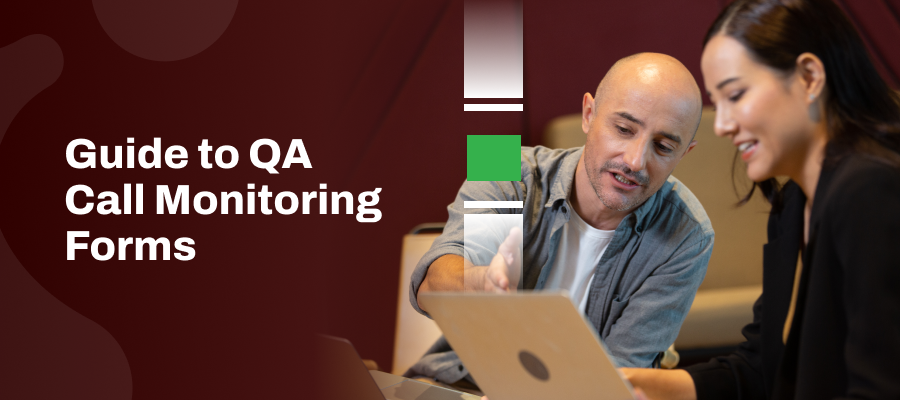Have you ever wondered how your team could provide better service while cutting costs? Virtual call centers make this possible. They allow agents to work remotely, giving you access to a global talent pool while reducing overhead expenses.
In this blog post, we cover everything about virtual call centers, along with the best practices you can follow to run a successful one.
What is a Virtual Call Center?
A virtual call center is a customer service setup that operates remotely and uses a cloud-based infrastructure, allowing the team to work from anywhere. Since it does not require a physical location, companies can hire employees from different locations and operate across time zones.
Types of Virtual Call Centers
Companies use many types of virtual call centers depending on specific business needs and operational requirements:
- Inbound Virtual Call Centers – These call centers handle incoming call flow, such as inquiries, complaints, and support requests. This model primarily focuses on providing customer service and support.
- Outbound Virtual Call Centers – The agents make outgoing customer calls for sales, promotions, or surveys. Some use cases include telemarketing, follow-ups, appointment reminders, and debt collection calls.
- Blended Call Centers – In this type of call center, agents handle both incoming and outgoing calls based on the business’s demands. This ensures flexibility and allows businesses to balance customer support and sales efforts.
- Outsourced Virtual Call Centers – This model is managed by third-party service providers that can operate the call center operations. This allows businesses to offload their customer support responsibilities to experts who can efficiently manage customer support requests.
How Do Virtual Call Centers Differ from Traditional Call Centers?
| Features | Virtual Call Centers | Traditional Call Centers |
| Location | Geographically more inclusive and diverse | Single location |
| Setup | Agents work remotely | Agents work from the office using dedicated resources |
| Infrastructure | Cloud-based with minimal hardware | On-premise with extensive hardware requirements |
| Cost | Lower initial setup costs | Higher initial setup costs |
| Team management | Managers use tools for collaboration, virtual meetings and performance reviews for the agents | Done in person with supervisors overseeing the agent |
| Agent hiring | Not restricted to a single location | Restricted to a single location |
| Scalability | Easily scalable | Can be difficult to scale due to limited office space and infrastructure |
Benefits of a Virtual Call Center
There are many ways virtual call centers benefit businesses as compared to the traditional ones, like:
1. Cost Savings
Virtual call centers do not require office space or hardware and infrastructure expenses. Businesses can operate the entire call center using cloud-based software without buying the physical equipment. Moreover, the software provider is responsible for maintaining and upgrading its systems, saving repair or maintenance costs.
2. Access to a Wider Talent Pool
Businesses can hire agents from anywhere without being limited to a geographic location. This is especially beneficial when engaging with local customers where agents can converse in regional dialects. Hiring agents across time zones can also enable businesses to provide round-the-clock customer service without over-stressing agents.
3. High Scalability
You can quickly scale virtual call center operations to adjust to fluctuating seasonal demand and call volumes without additional physical infrastructure.
4. Employee Work-life Balance
Virtual call centers offer agents greater flexibility in managing their work-life balance since they can work from anywhere. This allows them to choose their preferred work environment and schedule, which can lead to greater satisfaction and retention.
5. Better Disaster Recovery
The cloud-based infrastructure ensures everything is recoverable in case of unforeseen disruptions such as natural disasters or system failures. Businesses can quickly resume from alternative locations or backup systems with minimal downtime and service interruptions.
How to Start a Virtual Call Center?
If you want to set up a new or convert an existing one into a virtual call center, here are the steps you can follow:
1. Develop a Business Plan
First, define the call center type for your business — inbound, outbound or hybrid. Then, draft a detailed budget considering all initial and ongoing expenses, including software, training, and potential hiring costs.
Even if you don’t have a formal business plan, create a clear plan outline to focus on what truly matters. Here are essential points to consider to help you get started:
» Clearly define your goals
» Determine the additional channels you want to cover, like social media, messaging apps, and live chat
» Estimate the number of required agents to hire
2. Choose the Right Virtual Call Center Solution
Once you have the business plan, it becomes easy to pick a call center solution that meets your needs. Here are some essential features you should also consider:
⇒ CRM integration to provide agents access to detailed customer profiles, including phone numbers, past interactions, and purchase history
⇒ Call recording to access conversation data for training and quality analysis
⇒ Real-time dashboard to monitor KPIs and visualize performance metrics
⇒ Speech and sentiment analysis to get insights from the conversation data and measure the CSAT score
⇒ Workflow automation to handle routine tasks such as call routing, follow-up reminders, and data entry
Exotel offers secure and reliable call center software, which is suitable for companies of all sizes. It scales as your company grows and offers omnichannel capabilities to meet customer needs effectively.
3. Hire & Train Call Center Agents
Your call center agents can determine the quality of your interaction with your customers. To hire the right people, you can establish minimum criteria for the required qualifications and skills and shortlist the candidates accordingly.
It’s also important to provide comprehensive training to agents on technical and non-technical aspects. This may include training them to greet customers, handle challenging situations, transfer calls, and close conversations effectively.
4. Set Up a Virtual Call Center
Once you have all the resources, it’s time to set up the virtual infrastructure. Ensure your team has access to high-speed internet and necessary hardware like headsets and laptops. You can choose platforms like Slack or Microsoft Teams for internal communications and collaborate throughout the day.
5. Set Up a Customer Service Workflow
Optimize the customer service workflow after setting up your infrastructure, including streamlining call routing and establishing clear escalation paths.
You can set standards and rules for different aspects of your call center operations, like:
» How will you distribute the calls?
» What will agents say when responding to calls?
» Will agents follow predefined scripts?
» What will be the process for escalation?
» How frequently will you review the performance?
Setting up a virtual call center is simpler than you think. When planned properly, it sets the stage for lasting customer satisfaction.
Best Practices for a Virtual Call Center
1. Establish Customer Service Protocols
Design call scripts for agents to deliver unmatched service without hovering. It can vary as per your call center objective. For example, a good sales script should include warm and friendly greetings, service offering highlights, a sales pitch, a response to rejections, and a compelling call to action.
2. Foster a Positive Team Culture
Encourage open communication by scheduling one-on-one meetings to address individual needs and provide support to agents. Face-to-face interactions through video chat platforms can maintain the personal touch, and virtual socializing activities can boost team bonding.
3. Establish Clear Performance Expectations
Set and communicate the job responsibilities and KPIs with the agents to keep them accountable. For example, you can also use productivity logs to keep track of login and logout times to track work hours.
4. Monitor & Support Agent Performance
Supervise and monitor your team and provide support when needed. You can leverage listen and whisper capabilities to monitor real-time calls and offer guidance when agents need it. You can use call center software with real-time reporting to monitor activity and performance at both team and individual levels.
Set Up Your Virtual Call Center with Exotel
Exotel is a cloud-based platform that offers AI-powered contact center solutions to transform communications. Its call center platform is focused on improving customer experiences across channels.
You can use Exotel to set up a virtual call center with features like:
- Smart IVR that allows customers to get information and make requests
- Real-time monitoring and reporting capabilities to evaluate agent performance and prevent non-compliance issues
- CRM Integration to provide agents with customer history and context for quick resolutions
- Predictive analytics to forecast future customer actions and interact accordingly
Request a demo today to learn about Exotel’s capabilities and scale your virtual call center.
Frequently Asked Questions
1. What are the Most Essential Technologies Used by a Virtual Call Center?
A virtual call center has cloud-based software, VoIP, CRM system integrations and workforce management tools to deliver efficient customer service.
2. How to Ensure High-quality Customer Service in a Virtual Call Center?
To ensure high-quality customer service, conduct regular training sessions, quality checks, real-time feedback mechanisms and clear communication channels.
3. What are the Legal and Regulatory Considerations When Running a Virtual Call Center?
Key considerations involve compliance with data protection regulations (such as GDPR), telecommunication laws, customer privacy requirements, and employment regulations for remote staff.
 +91-808 8919 888
+91-808 8919 888 +91-808 8919 888
+91-808 8919 888 +966 135 181 912
+966 135 181 912